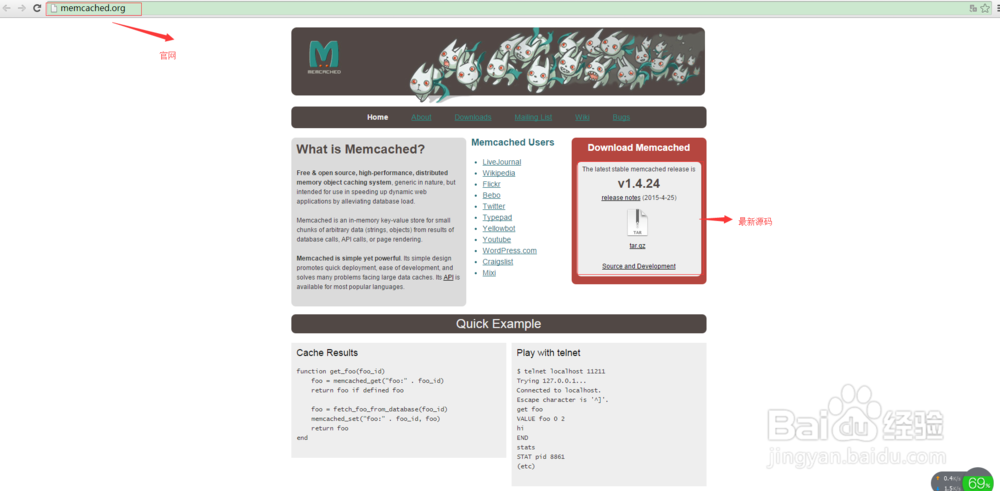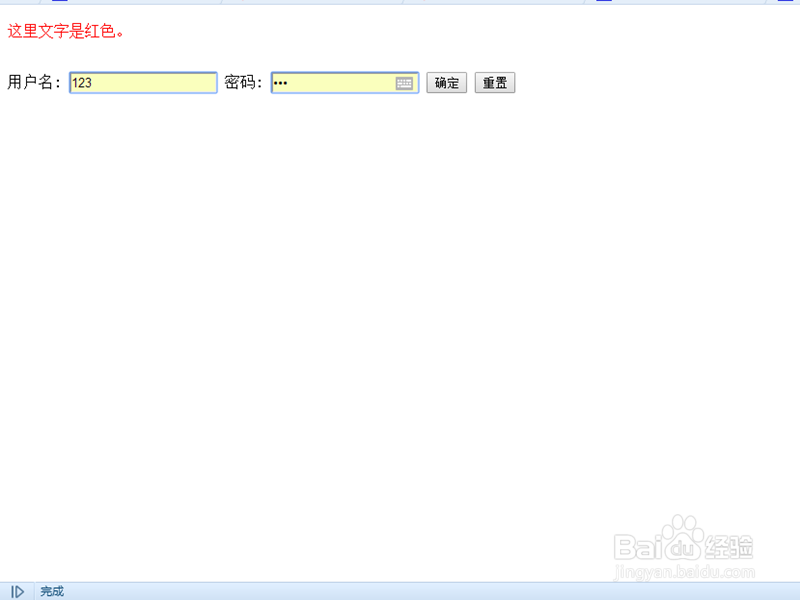1 - 下载 Swoole Loader 请下载 WINNT 系统 PHP-7.4.33 版本 非线程安全 的 swoole_loader 扩展,点击直达下载页面 2 - 安装 Swoole Loader 将刚才下载的 swoole_loader 扩展文件( swoole_loader.dll )上传到当前 PHP 的扩展安装目录中: ext......
XDebug搭建php调试环境
php调试环境搭建
工具/原料
- zendStudio10
- xampp
方法/步骤
下载xampp-win32-5.6.3-0-VC11-installer.exe,zendStudio10,并安装.
修改xampp/apache/httpd.conf,改为工程所在的目录:
DocumentRoot "F:/php/workspace"Directory "F:/php/workspace">
修改php.inf,最后增加:
[XDebug]zend_extension = "F:/php/xampp/php/ext/php_xdebug.dll";zend_extension_ts="c:/php/ext/php_xdebug.dll"xdebug.remote_enable=1;IPxdebug.remote_host=127.0.0.1;portxdebug.remote_port=9001;無程處理xdebug.remote_handler=dbgp;xdebug配置;开启自动跟踪xdebug.auto_trace = On;开启异常跟踪xdebug.show_exception_trace = On;开启远程调试自动启动xdebug.remote_autostart = On;开启远程调试;收集变量xdebug.collect_vars = On;收集返回值xdebug.collect_return = On;收集参数xdebug.collect_params = On
配置环境变量:path: F:\php\xampp\php\ext
配置zend:



打断点,工程上右键,debug as php web application
注意事项
- 使用zendStudio,本人使用phpeclipse死活不能成功
以上方法由办公区教程网编辑摘抄自百度经验可供大家参考!
标签: PHP
相关文章
![[BT]宝塔Windows面板PHP7.4安装Swoole Loader](/d/file/p/2023/08-09/small74da262971f61507c08d308f76f897911691549513.png)